A few months ago, Multichoice introduced DStv and GOtv streaming which enables their subscribers to watch their favorite TV channels on the go. The streaming gives all DStv and GOtv subscribers access to live TV channels which include, live sports, movies, news, music, and general entertainment.
I have been using both DStv and GOtv Streaming for some time now, so I am here to teach you how it works and how you can set it up. You might be asking how come I am using both DStv and GOtv but that is the truth, I use DStv in my sports betting and viewing center while I use the GOTv at home and I have been able to set and activate the streaming services in both of them.
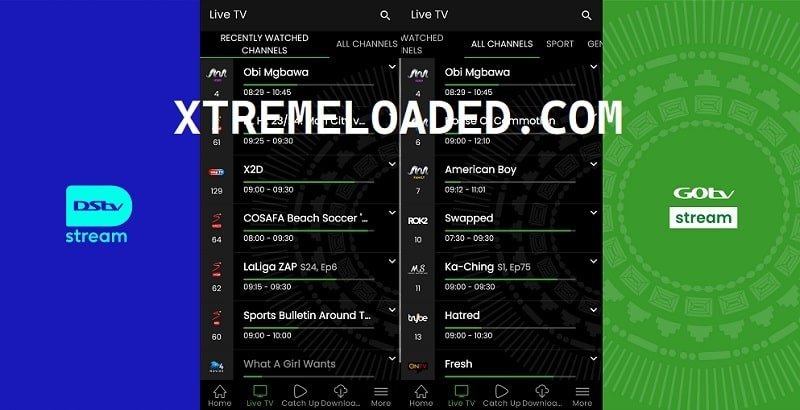
However, I don’t use GOtv much because I have a high subscription on my DStv which means that I will have more channels on DStv than what I get on GOtv. To cut a long story short, I am going to tell you everything you need to know about DStv streaming.
What is DStv Streaming?
DStv streaming is a new service introduced to allow you to watch all your favorite TV channels on your mobile phone irrespective of your location, whether you are in school, shop, or at your office, you can watch your DStv channels just the way you connect and watch them on your TV set. The question is how? I am going to explain everything but before then let’s take a look at the requirements.
I would have shown you guys the screenshot of my DStv and GOtv streaming in action but the app is set not to allow screenshots while active.
DStv Streaming requirements
To start enjoying the DStv or GOtv streaming you must have all the things I listed below:
.Active DStv or GOtv subscription.
.Good Android Smartphone with active data subscription.
.IUC/Serial number of your DStv or GOtv decoder.
.Have your registration details such as username/phone number which will be used to set up your streaming account.
How to setup DStv Streaming on your Phone
Now that you have seen the requirements, if you are ready then it’s time to get started, I will assume you have everything ready.
Step 1
Head to the Google Play Store to download the DStv Streaming App here or Download the GOtv streaming App here. For those using an iPhone, you can also download the DStv Streaming Here and GOtv here.
Step 2
After downloading the app according to your device, the next thing to do is to open the app and start the signup process which will require you to sign in with your registered phone number, username, or full name.
The good news is that DStv Streaming allows you to link up to 3 devices which means that your brothers and sisters can as well join you to enjoy live TV channels on the go. The decoder IUC/Serial number and the linked phone number or username are important when linking different devices.
Step 3
After setting up the streaming app, the next thing is to log in and start enjoying your favorite TV channels whether you are in love with Zee World, Africa Magic movies, News, or Children’s Cartoons. You are full coverage, every channel you watch on your TV will be right there on your mobile phone.
What you should know about DStv Streaming
The number of channels and type of channels you get on your phone solely depends on your subscription. You can have all the premium sports channels on your phone as long as you have a premium subscription on your DStv or GOtv decoder. I’m simple terms, what you get on your TV is what you get on your streaming app.
Worried about data subscription
What comes to mind whenever the word streaming surfaces is Internet data subscription. Streaming involves heavy data usage but with DSTv and GOtv streaming you should worry much, I don’t know how they did it but I can tell you that it only consumes a little data as I thought. From personal experience, I don’t notice much data usage with the streaming app, maybe because I always have enough data on my phone but trust me, the data usage is very fair.
Questions & Answers about DStv streaming
I am going to answer most of your questions based on my experience while using the streaming app for both DStv and GOtv.
Q: Must I have DStv or GOtv to be able to use the Streaming App?
A: Yes, the streaming app is not what you can just download and use. It’s only available to DStv and GOtv subscribers.
Q: Can I watch live TV without an Internet data subscription?
A: No, you need an active data subscription.
Q: What are the channels available on DStv streaming?
A: The channels available on your streaming app will be the same as the ones available on your TV. If you subscribe to DStv Compact Plus, you will have channels available in Compact Plus on your streaming app.
Q: Can I watch DStv Streaming on more than one phone?
A: Yes, you can connect up to 3 phones.
Q: Will pay extra money for DStv streaming services?
A: No, your subscription on your DStv or GOtv decoder covers it.
Q: Can watch all the Sports channels like Premier League on my streaming app?
A: Yes, as long as you have a premium subscription that includes such channels in your subscription package. A channel like Super Sports Premier League requires GOtv Supa+ Plus and DStv Compact, Compact Plus, or Premium packages.
