The long-awaited MTN Voice over LTE (VoLTE) service has been activated. It’s time to learn more about MTN VoLTE to know how it works and what it offers. However, the most crucial benefit of the new MTN VoLTE services is voice call clarity, and you will be able to browse on your phone while making a call.
If you check well, when you share your phone network with your Laptop using hotpot, your phone will be disconnected when you receive a call until you disconnect it. The game has changed MTN VoLTE and ensures you stay connected while answering phone calls.
MTN introduced VoLTE call service a few months ago. Still, I never noticed anything about the service until recently when they sent a message to me indicating that my phone was already activated for the MTN VoLTE services.
Y’ello! You have been specially selected to enjoy VoLTE service. Restart your phone to complete VoLTE setup to enjoy crystal clear calls on 4G. For information on VoLTE, visit www.mtnonline.com/mtn-volte-service. To optout, text NOVOLTE to 131
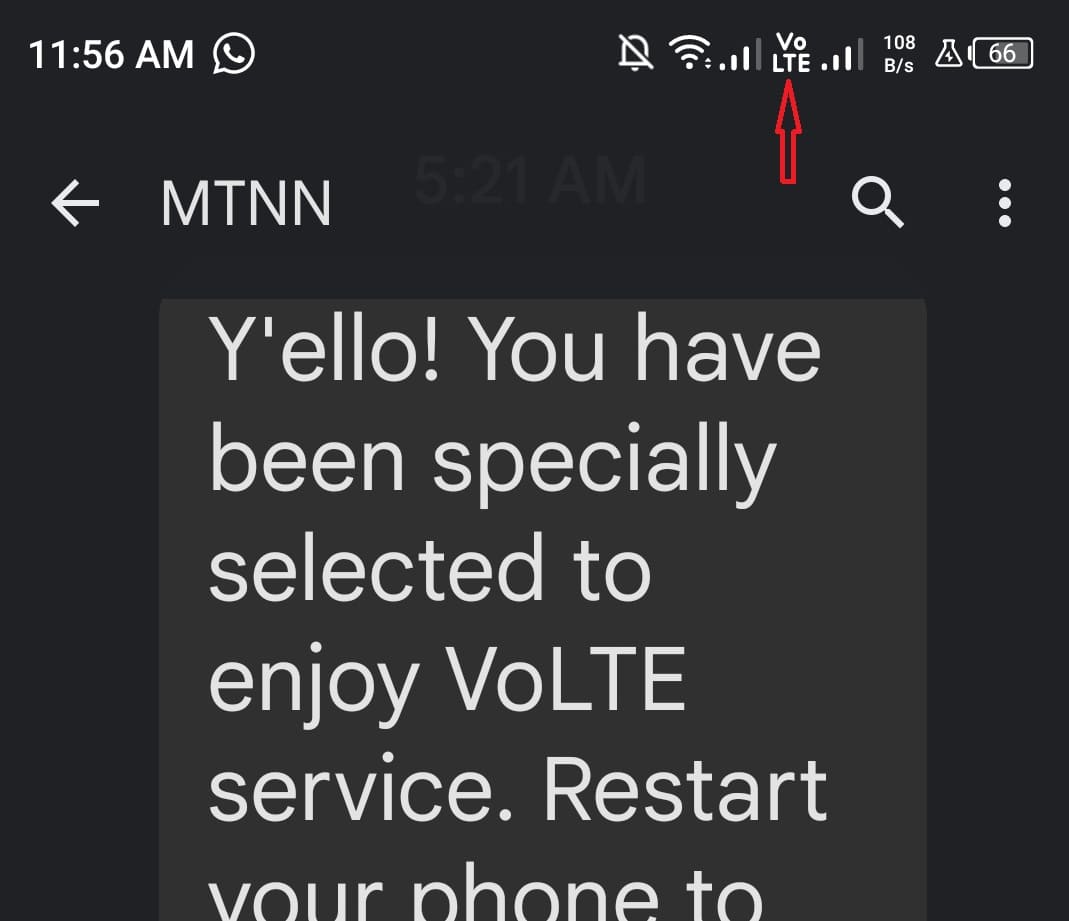
About MTN VoLTE
VoLTE capability enables you to make very clear voice calls with reduced background noise on the 4G LTE network. It also allows you to continue internet usage on the phone whilst making a phone call at the same time without any interruptions.
So, if you’re using your earpiece or your phone is on speaker, you can chat away while you are also surfing the net and carrying out downloads.
VoLTE is now available for the following selected devices – Tecno Phantom X, Infinix Zero X, and Infinix Zero X Pro.
All you have to do is update your phone’s software to get started and enjoy the VoLTE service. See the steps below to update your software.
- Go to ‘Phone settings’
- Then go to ‘System’
- Then go to ‘System update’
- Choose ‘Online update’
From what I understand the MTN VoLTE support certain phones but all, presently the phone I use is the Tecno camera 17 Pro but they only mentioned the like of Tecno Phantom X, Infinix Zero X, and Infinix Zero X Pro. If you can see the VoLTE close bar like mine it means that the service has already been activated on your phone.
